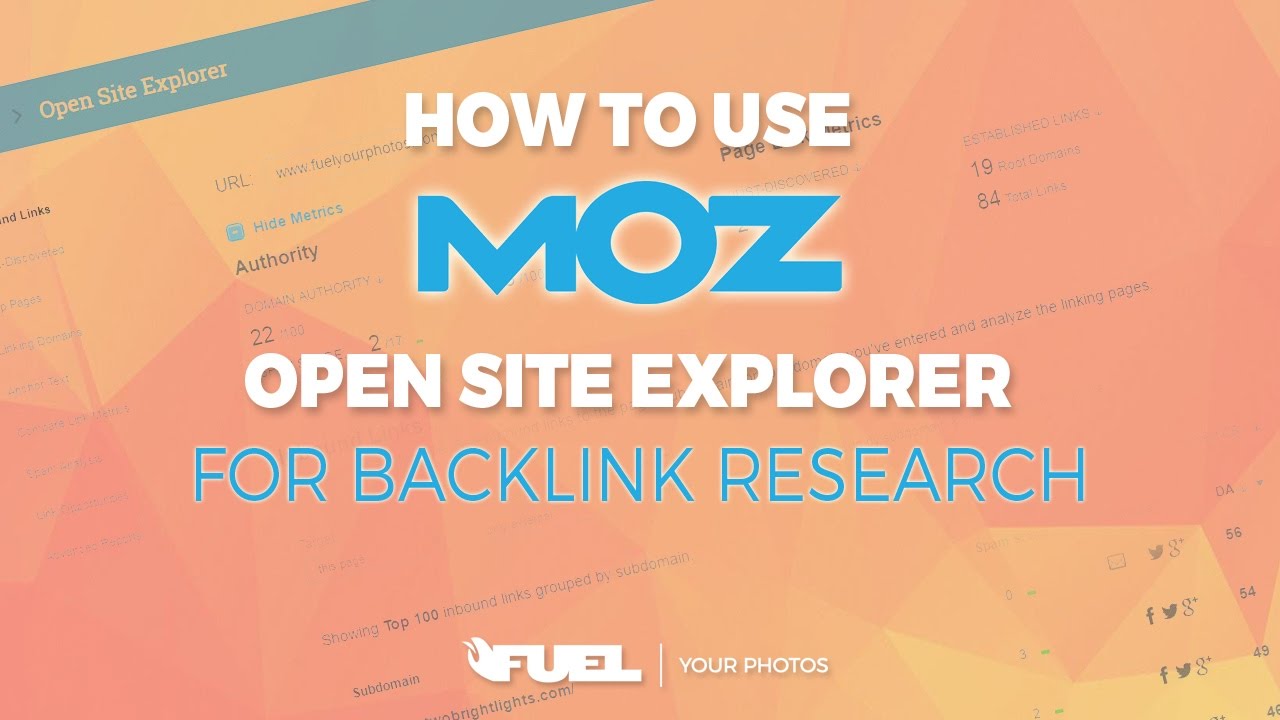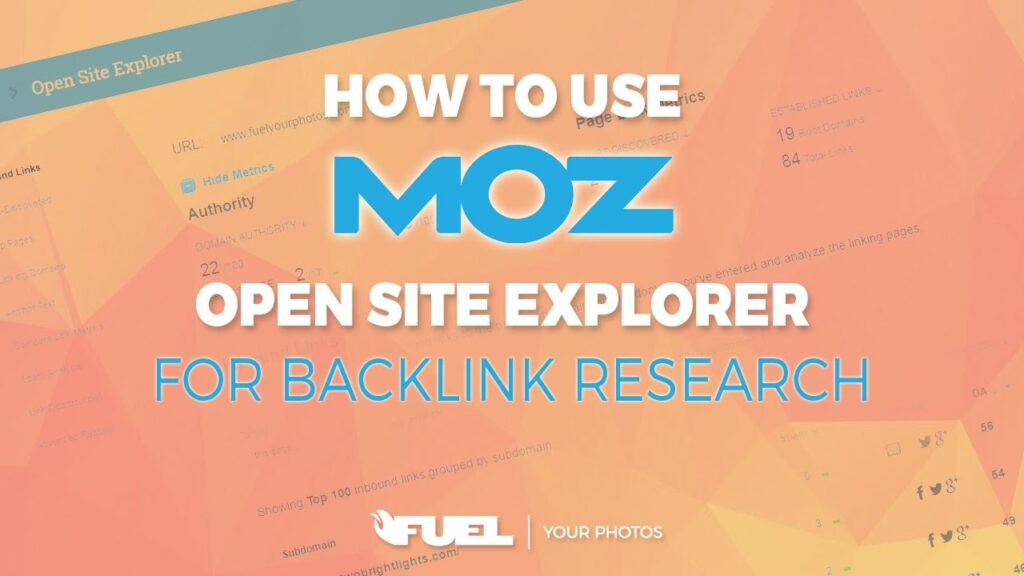
Unlocking SEO Success: A Deep Dive into Moz Site Explorer
In the ever-evolving landscape of Search Engine Optimization (SEO), staying ahead requires the right tools and strategies. Among the many SEO platforms available, Moz Site Explorer stands out as a comprehensive solution for analyzing website performance, understanding competitor strategies, and identifying opportunities for growth. This article provides an in-depth exploration of Moz Site Explorer, its features, benefits, and how to leverage it effectively to enhance your SEO efforts. This will cover everything from keyword research to backlink analysis, ensuring you harness the full potential of this powerful tool.
What is Moz Site Explorer?
Moz Site Explorer is a web-based SEO tool developed by Moz, a leading provider of SEO software and resources. It’s designed to provide users with a detailed overview of any website’s online presence, including its domain authority, ranking keywords, backlinks, and more. The platform compiles data from a vast index of web pages, allowing users to gain insights into their own website and those of their competitors. With Moz Site Explorer, you can audit your site, identify technical SEO issues, and develop informed SEO strategies. It’s a crucial tool for anyone serious about improving their online visibility.
Key Features of Moz Site Explorer
Overview Metrics
The Overview section provides a snapshot of a website’s overall performance. Key metrics include:
- Domain Authority (DA): A predictive metric, on a 100-point scale, representing how well a website is likely to rank in search engine results pages (SERPs).
- Linking Domains: The number of unique domains linking to the target website.
- Ranking Keywords: The number of keywords for which the website ranks in the top 50 positions in Google search results.
- Spam Score: A percentage indicating the proportion of sites with similar features that Moz has penalized or banned.
These metrics offer a quick assessment of a website’s authority and visibility. Monitoring these metrics over time can help track the effectiveness of SEO efforts. Regular use of Moz Site Explorer allows you to stay on top of these critical data points.
Keyword Research
Moz Site Explorer facilitates keyword research by providing insights into the keywords for which a website is ranking. The “Ranking Keywords” section reveals:
- Keywords: The specific search terms for which the website appears in search results.
- Ranking Position: The website’s position in the SERPs for each keyword.
- Search Volume: The estimated monthly search volume for each keyword.
- Difficulty: A measure of how difficult it is to rank for each keyword.
- Opportunity: A measure of the potential value of ranking for each keyword.
This information is invaluable for identifying high-potential keywords to target in your SEO strategy. By analyzing the keywords for which your competitors are ranking, you can discover new opportunities and refine your content strategy. Keyword research is a cornerstone of effective SEO, and Moz Site Explorer provides the tools necessary to conduct thorough analysis.
Backlink Analysis
Backlinks are a critical factor in search engine rankings. Moz Site Explorer offers comprehensive backlink analysis tools, allowing you to:
- Identify Backlinks: Discover all the websites linking to your target website.
- Analyze Backlink Quality: Evaluate the authority and relevance of each backlink.
- Identify Toxic Backlinks: Detect potentially harmful backlinks that could negatively impact your rankings.
- Disavow Backlinks: Submit a disavow file to Google to disassociate your website from toxic backlinks.
Backlink analysis is crucial for maintaining a healthy backlink profile and improving your website’s authority. The Moz Site Explorer helps you understand your backlink landscape and take action to remove harmful links. [See also: Understanding Backlink Audits]
Competitor Analysis
Understanding your competitors is essential for developing a successful SEO strategy. Moz Site Explorer allows you to analyze your competitors’ websites and gain insights into their strategies. You can:
- Identify Competitors: Discover websites that are competing for the same keywords as you.
- Analyze Their Backlinks: See which websites are linking to your competitors.
- Identify Their Top Keywords: Discover the keywords for which your competitors are ranking.
- Compare Metrics: Compare your website’s metrics to those of your competitors.
By analyzing your competitors, you can identify opportunities to improve your own SEO strategy and gain a competitive edge. Moz Site Explorer provides the data you need to make informed decisions and stay ahead of the competition.
Link Intersect Tool
The Link Intersect tool in Moz Site Explorer allows you to identify websites that link to multiple of your competitors but not to you. This feature helps uncover potential link-building opportunities by highlighting sites that are already receptive to content in your niche. By analyzing these sites, you can tailor your outreach efforts and increase your chances of earning valuable backlinks.
Spam Score Analysis
Moz Site Explorer includes a Spam Score metric, which helps identify potentially harmful backlinks. A high Spam Score indicates that a website has characteristics similar to those of sites that have been penalized or banned by search engines. Monitoring and disavowing links from sites with high Spam Scores is crucial for maintaining a healthy backlink profile and avoiding penalties.
How to Use Moz Site Explorer Effectively
To maximize the benefits of Moz Site Explorer, follow these best practices:
- Regularly Monitor Your Website’s Metrics: Track your Domain Authority, linking domains, and ranking keywords over time to assess the effectiveness of your SEO efforts.
- Conduct Thorough Keyword Research: Identify high-potential keywords to target in your content strategy.
- Analyze Your Backlink Profile: Monitor your backlinks for toxic links and disavow them as needed.
- Perform Competitor Analysis: Stay informed about your competitors’ strategies and identify opportunities to gain a competitive edge.
- Use the Link Intersect Tool: Uncover potential link-building opportunities by identifying sites that link to multiple of your competitors but not to you.
- Address Technical SEO Issues: Use the insights from Moz Site Explorer to identify and fix technical SEO issues that could be hindering your website’s performance.
Benefits of Using Moz Site Explorer
Moz Site Explorer offers numerous benefits for SEO professionals and website owners:
- Comprehensive Data: Access a wealth of data on website performance, keywords, and backlinks.
- Actionable Insights: Gain insights into your own website and those of your competitors.
- Improved SEO Strategy: Develop a more effective SEO strategy based on data-driven insights.
- Increased Website Traffic: Improve your website’s visibility in search results and drive more organic traffic.
- Competitive Advantage: Stay ahead of the competition by analyzing their strategies and identifying opportunities to outperform them.
Moz Site Explorer Pricing
Moz offers a range of pricing plans for Moz Site Explorer, catering to different needs and budgets. The pricing typically depends on the number of campaigns, keyword tracking limits, and crawl limits. It’s advisable to check the official Moz website for the most up-to-date pricing information and to consider whether a free trial is available to test the tool before committing to a subscription. [See also: Moz Pricing Plans Compared]
Alternatives to Moz Site Explorer
While Moz Site Explorer is a robust tool, several alternatives are available in the market. Some popular options include:
- Ahrefs: Known for its comprehensive backlink analysis and keyword research capabilities.
- SEMrush: Offers a wide range of SEO tools, including keyword research, competitor analysis, and site auditing.
- Google Search Console: A free tool from Google that provides insights into your website’s performance in Google search results.
- Majestic SEO: Specializes in backlink analysis and offers detailed data on link quality and quantity.
Each of these tools has its strengths and weaknesses, so it’s essential to evaluate your specific needs and budget before choosing a tool. However, the Moz Site Explorer remains a strong contender due to its user-friendly interface and comprehensive feature set.
Conclusion
Moz Site Explorer is a powerful tool for anyone looking to improve their website’s SEO performance. Its comprehensive features, including keyword research, backlink analysis, and competitor analysis, provide valuable insights that can help you develop a more effective SEO strategy. By regularly monitoring your website’s metrics, analyzing your backlinks, and staying informed about your competitors, you can improve your website’s visibility in search results and drive more organic traffic. Whether you’re an experienced SEO professional or a website owner just starting out, Moz Site Explorer can help you achieve your SEO goals. Unlock the potential of your website today with the insights provided by Moz Site Explorer. The ability to dissect and understand your online presence is crucial, and Moz Site Explorer equips you with the right information to achieve success. Remember, SEO is an ongoing process, and Moz Site Explorer is your partner in navigating the complexities of the digital landscape. Keep monitoring, keep analyzing, and keep optimizing!