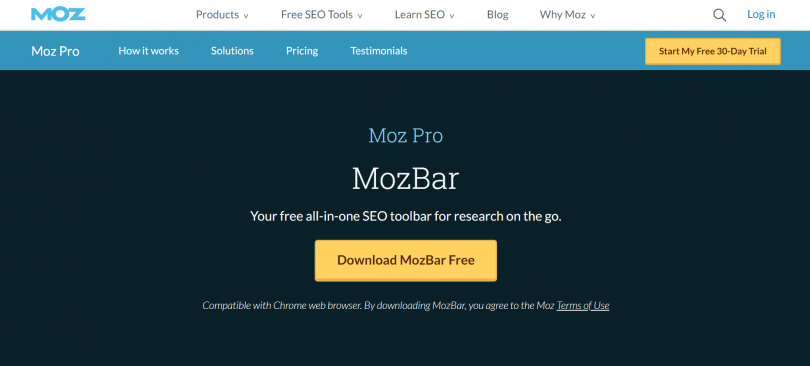
Unlock SEO Success: Mastering the Moz Google Chrome Extension
In the ever-evolving landscape of Search Engine Optimization (SEO), staying ahead of the curve requires the right tools and strategies. One such invaluable tool is the Moz Google Chrome Extension. This powerful extension provides instant SEO metrics and insights, directly within your browser, empowering marketers, content creators, and website owners to make data-driven decisions. This article delves into the functionalities, benefits, and practical applications of the Moz Google Chrome Extension, helping you harness its full potential to boost your online visibility.
Understanding the Moz Google Chrome Extension
The Moz Google Chrome Extension, often referred to as the MozBar, is a free browser extension developed by Moz, a leading SEO software company. It allows users to quickly analyze the SEO performance of any webpage they visit, providing a snapshot of crucial metrics that influence search engine rankings. The extension overlays SEO data directly onto the search engine results page (SERP) and individual websites, streamlining the analysis process.
Key Features of the MozBar
- Page Authority (PA) & Domain Authority (DA): These proprietary Moz metrics predict a webpage’s ranking potential based on its link profile. PA focuses on individual pages, while DA assesses the entire domain.
- Link Metrics: The MozBar reveals the number of backlinks pointing to a page or domain, providing insights into its authority and influence.
- Spam Score: This metric identifies potentially harmful websites based on spammy link profiles.
- Keyword Highlighting: The extension highlights keywords on a page, making it easy to identify relevant terms and assess keyword density.
- Page Analysis: The MozBar provides a detailed analysis of a page’s on-page SEO elements, including title tags, meta descriptions, headings, and image alt text.
- Custom Search: Users can customize their search engine and region to analyze SEO results for specific locations and languages.
- SERP Overlay: The MozBar displays PA, DA, and link metrics directly on the search engine results page, allowing users to quickly assess the competition.
Installing and Setting Up the Moz Google Chrome Extension
Installing the Moz Google Chrome Extension is a straightforward process:
- Open the Google Chrome browser.
- Visit the Chrome Web Store.
- Search for “MozBar.”
- Click “Add to Chrome.”
- Confirm the installation by clicking “Add extension.”
- Once installed, the MozBar icon will appear in your browser’s toolbar.
After installation, you’ll need to create a free Moz account or log in to an existing one to activate the extension. While a free account provides access to basic features, a Moz Pro subscription unlocks advanced functionalities and data.
Using the Moz Google Chrome Extension for SEO Analysis
The Moz Google Chrome Extension is a versatile tool that can be used for a variety of SEO tasks:
Keyword Research
The MozBar helps you analyze the competition for specific keywords. By examining the PA, DA, and link metrics of the top-ranking pages on the SERP, you can gauge the difficulty of ranking for a particular keyword and identify potential opportunities. [See also: Keyword Research Strategies for 2024]
Competitive Analysis
The MozBar provides a quick overview of your competitors’ SEO performance. By analyzing their DA, PA, and link profiles, you can identify their strengths and weaknesses and develop strategies to outperform them. Understanding competitor’s DA and PA is crucial in forming a SEO strategy.
Link Building
The MozBar helps you identify potential link building opportunities by analyzing the link profiles of websites in your niche. You can use the extension to find websites that are linking to your competitors and reach out to them for potential link placements. The Moz Google Chrome Extension is useful for any link-building campaign.
On-Page SEO Optimization
The MozBar provides insights into a page’s on-page SEO elements, such as title tags, meta descriptions, and headings. This information can help you optimize your content for relevant keywords and improve your search engine rankings. The extension can quickly identify missing alt-text or duplicate meta descriptions. [See also: On-Page SEO Checklist]
Website Audits
The MozBar can be used to conduct quick website audits, identifying potential SEO issues such as broken links, missing title tags, and duplicate content. This information can help you improve your website’s overall SEO performance. Regular use of the Moz Google Chrome Extension can prevent SEO issues from arising.
Advanced Features and Moz Pro Integration
While the free version of the Moz Google Chrome Extension offers valuable insights, a Moz Pro subscription unlocks advanced features and data, including:
- Keyword Difficulty: This metric estimates the difficulty of ranking for a particular keyword based on the strength of the top-ranking pages.
- SERP Analysis: Moz Pro provides a more detailed analysis of the SERP, including information on featured snippets, knowledge panels, and other SERP features.
- Custom Reports: Moz Pro allows you to create custom reports that track your SEO progress over time.
- Link Intersect: This tool identifies websites that are linking to your competitors but not to you, providing valuable link building opportunities.
Best Practices for Using the Moz Google Chrome Extension
To maximize the benefits of the Moz Google Chrome Extension, consider the following best practices:
- Regularly Update the Extension: Ensure you have the latest version of the MozBar to access the most up-to-date features and data.
- Use Data in Conjunction with Other Tools: The MozBar provides valuable insights, but it’s essential to use it in conjunction with other SEO tools and data sources for a comprehensive analysis.
- Focus on Relevant Metrics: Not all metrics are created equal. Focus on the metrics that are most relevant to your specific SEO goals.
- Interpret Data Carefully: The MozBar provides data, but it’s up to you to interpret that data and make informed decisions.
- Track Your Progress: Monitor your SEO progress over time and adjust your strategies as needed.
The Future of the Moz Google Chrome Extension
As SEO continues to evolve, the Moz Google Chrome Extension will likely adapt and incorporate new features and functionalities. Moz is committed to providing SEO professionals with the tools they need to succeed, and the MozBar is a testament to that commitment. We can expect to see further integration with other Moz tools, enhanced data analysis capabilities, and improved user experience. The Moz Google Chrome Extension has a bright future.
Conclusion
The Moz Google Chrome Extension is an essential tool for anyone serious about SEO. Its ability to provide instant SEO metrics and insights directly within your browser makes it a valuable asset for keyword research, competitive analysis, link building, on-page optimization, and website audits. By mastering the functionalities and best practices outlined in this article, you can harness the full potential of the MozBar to boost your online visibility and achieve your SEO goals. Don’t underestimate the power of the Moz Google Chrome Extension. It’s a game changer.
