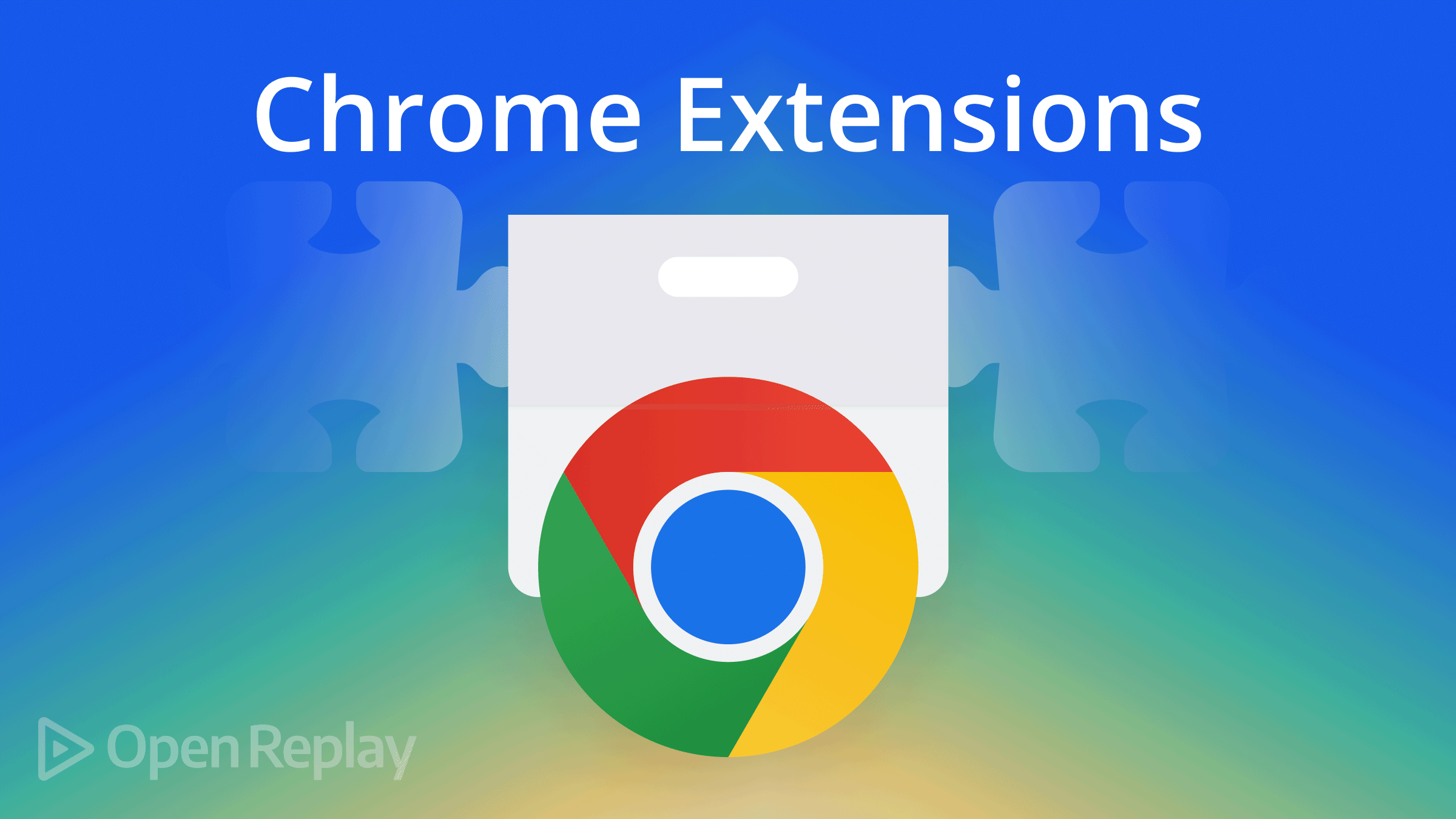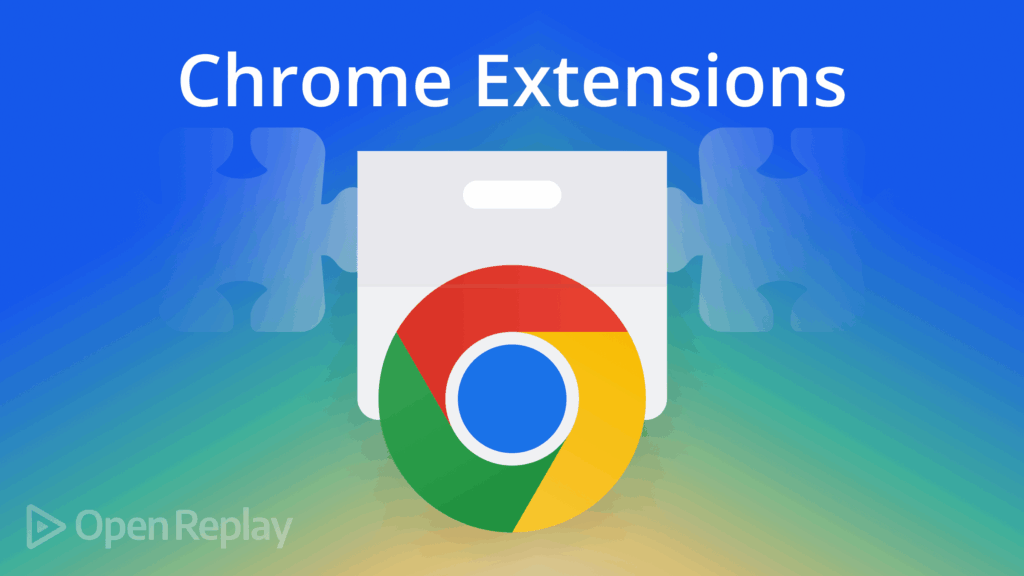
Supercharge Your Browser: A Guide to the Best Chrome Extensions
Chrome extensions are small software programs that customize the browsing experience. They enable users to tailor Chrome’s functionality and behavior to individual needs or preferences. With millions of extensions available on the Chrome Web Store, the possibilities are virtually endless. This article provides a comprehensive guide to understanding, selecting, and utilizing the best Chrome extensions to enhance productivity, security, and overall browsing efficiency.
Understanding Chrome Extensions
Chrome extensions are essentially add-ons that can be installed into the Chrome browser. They are built using web technologies such as HTML, JavaScript, and CSS. Each extension runs in a separate process, which helps maintain the stability of the browser. If an extension crashes, it typically won’t bring down the entire browser.
How Chrome Extensions Work
Chrome extensions interact with the web pages you visit and the browser itself through a set of APIs (Application Programming Interfaces). These APIs allow extensions to modify web page content, add new features, and integrate with other services. For example, an extension can block ads, translate text, or manage passwords. The permissions that an extension requests determine what it can do and what data it can access. [See also: Understanding Extension Permissions]
Types of Chrome Extensions
There are various categories of Chrome extensions, each serving different purposes. Some common types include:
- Productivity Extensions: These help streamline workflows, manage tasks, and improve efficiency. Examples include to-do list managers, note-taking apps, and email trackers.
- Security and Privacy Extensions: These enhance online security and protect user privacy. Examples include ad blockers, password managers, and VPNs.
- Accessibility Extensions: These make browsing easier for users with disabilities. Examples include screen readers, text-to-speech tools, and color contrast adjusters.
- Entertainment Extensions: These add fun and engaging features to the browsing experience. Examples include game extensions, meme generators, and streaming tools.
- Developer Tools: These are designed for web developers and designers to assist in debugging, testing, and optimizing websites. Examples include web inspector extensions, color pickers, and code validators.
Top Chrome Extensions for Productivity
Boosting productivity is a common goal for many users. Here are some of the best Chrome extensions for maximizing efficiency:
Grammarly
Grammarly is a popular writing assistant that helps users improve their grammar, spelling, and style. It provides real-time feedback as you type, highlighting errors and suggesting corrections. Grammarly also offers advanced features such as tone detection and plagiarism checking. It’s an essential tool for anyone who writes online, whether it’s emails, documents, or social media posts. [See also: Grammarly Review]
Todoist
Todoist is a powerful task management tool that helps users stay organized and on track. It allows you to create to-do lists, set deadlines, and prioritize tasks. Todoist integrates seamlessly with Chrome, allowing you to add tasks directly from web pages. You can also collaborate with others on shared projects. Using a Chrome extension like Todoist can significantly improve your time management skills.
LastPass
LastPass is a password manager that securely stores your passwords and automatically fills them in when you visit websites. It eliminates the need to remember multiple passwords and helps protect you from phishing attacks. LastPass also generates strong, unique passwords for each of your accounts. This Chrome extension is crucial for maintaining online security. [See also: Password Manager Comparison]
Pocket is a read-it-later app that allows you to save articles, videos, and web pages for later viewing. It removes clutter and distractions, making it easier to focus on the content. Pocket syncs across all your devices, so you can access your saved items anytime, anywhere. This Chrome extension is perfect for curating content and reading it at your convenience.
Enhancing Security with Chrome Extensions
Online security is a growing concern, and Chrome extensions can help protect you from various threats. Here are some of the best security-focused extensions:
AdBlock
AdBlock is a popular ad blocker that removes annoying ads from web pages. It blocks various types of ads, including banner ads, pop-ups, and video ads. AdBlock also helps protect you from malicious ads that can compromise your security. By blocking ads, it also speeds up page loading times. It’s a must-have Chrome extension for a cleaner and safer browsing experience.
HTTPS Everywhere
HTTPS Everywhere is a Chrome extension developed by the Electronic Frontier Foundation (EFF) that automatically switches websites from HTTP to HTTPS whenever possible. HTTPS encrypts your data, protecting it from eavesdropping and tampering. This extension helps ensure that your communication with websites is secure. It’s an essential tool for maintaining online privacy.
Privacy Badger
Privacy Badger is a Chrome extension that automatically learns to block trackers and spying ads. It detects trackers by analyzing their behavior and blocks them from collecting your data. Privacy Badger is easy to use and requires no configuration. It helps protect your privacy without requiring you to understand complex settings.
Accessibility Chrome Extensions
Accessibility Chrome extensions are designed to make browsing easier for users with disabilities. Here are some helpful extensions:
Read Aloud
Read Aloud is a text-to-speech Chrome extension that reads web pages aloud. It supports various languages and voices, allowing you to customize the reading experience. Read Aloud is helpful for users with visual impairments or learning disabilities. It can also be used to listen to articles while multitasking.
High Contrast
High Contrast is a Chrome extension that allows you to customize the color scheme of web pages to improve readability. It offers various high-contrast themes and allows you to create your own custom themes. High Contrast is beneficial for users with low vision or color blindness.
Choosing the Right Chrome Extensions
With so many Chrome extensions available, it can be challenging to choose the right ones. Here are some tips for selecting the best extensions for your needs:
- Read Reviews: Before installing an extension, read reviews from other users. Pay attention to both positive and negative reviews to get a balanced perspective.
- Check Permissions: Review the permissions that an extension requests. Be wary of extensions that request excessive permissions, as they may pose a security risk.
- Consider the Developer: Choose extensions from reputable developers with a track record of creating high-quality software.
- Keep it Minimal: Only install the extensions that you need. Too many extensions can slow down your browser and increase the risk of security vulnerabilities.
- Regularly Update: Keep your Chrome extensions up to date to ensure that you have the latest security patches and features.
Managing Your Chrome Extensions
Once you have installed several Chrome extensions, it’s important to manage them effectively. Here are some tips for managing your extensions:
- Disable Unused Extensions: Disable extensions that you are not currently using. This will free up resources and reduce the risk of security vulnerabilities.
- Remove Unnecessary Extensions: Remove extensions that you no longer need. This will further improve your browser’s performance and security.
- Organize Extensions: Use a Chrome extension manager to organize your extensions and make it easier to find the ones you need.
The Future of Chrome Extensions
Chrome extensions continue to evolve, with new features and capabilities being added regularly. As web technologies advance, extensions will become even more powerful and versatile. The future of Chrome extensions is bright, with endless possibilities for enhancing the browsing experience.
In conclusion, Chrome extensions are powerful tools that can significantly enhance your browsing experience. By choosing the right extensions and managing them effectively, you can boost productivity, improve security, and customize Chrome to meet your individual needs. Be sure to explore the Chrome Web Store and discover the extensions that are right for you.