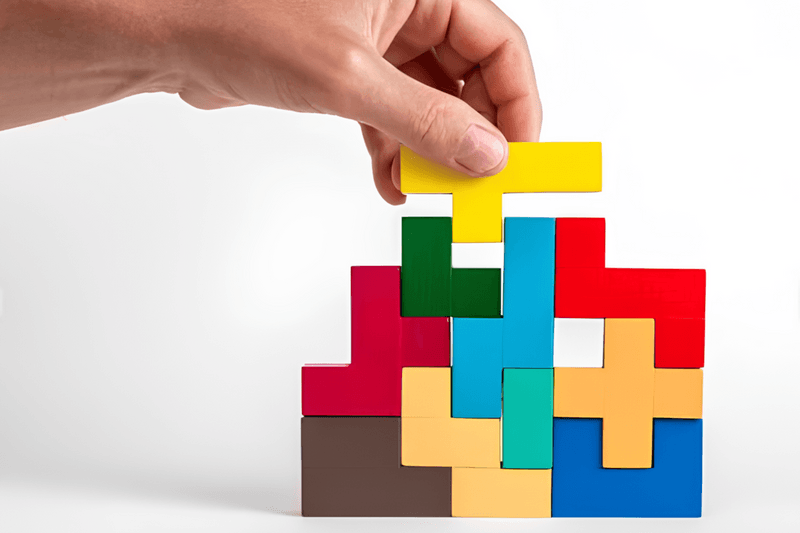
Level Up Your Game: Exploring the Best Tetris Extensions for Enhanced Gameplay
Tetris, the iconic puzzle game, has captivated players for decades with its simple yet addictive gameplay. While the core mechanics remain timeless, the world of Tetris has expanded significantly thanks to the creativity of developers and the power of browser extensions. These extensions offer a range of enhancements, from quality-of-life improvements to entirely new gameplay modes, breathing fresh life into this classic game. This article delves into the best Tetris extensions available, exploring their features and how they can elevate your Tetris experience.
Understanding Tetris Extensions
Before diving into specific extensions, it’s essential to understand what they are and how they work. Tetris extensions are essentially add-ons that modify or enhance the existing Tetris game, typically within a web browser. They can be implemented through various methods, including browser extensions, userscripts, or even custom game clients. These extensions can introduce a variety of features, such as:
- Enhanced Visuals: Improve the game’s graphics with HD textures, custom color schemes, and visual effects.
- Gameplay Modifications: Introduce new game modes, piece sets, and scoring systems.
- Assistive Features: Provide helpful tools like ghost pieces, next piece previews, and hold piece functionality.
- Training Tools: Offer features to practice specific techniques, such as T-spins or finesse.
- Multiplayer Enhancements: Improve the online multiplayer experience with features like custom lobbies and ranked matchmaking.
Top Tetris Extensions to Enhance Your Gameplay
With a vast array of Tetris extensions available, it can be challenging to determine which ones are worth trying. Here are some of the best Tetris extensions that cater to different player preferences and skill levels:
Tetr.io+
Tetr.io is a popular online Tetris platform known for its clean interface, robust multiplayer features, and active community. Tetr.io+ is an extension that further enhances the Tetr.io experience with a plethora of customization options and quality-of-life improvements. Some key features of Tetr.io+ include:
- Custom Themes: Allows users to customize the game’s appearance with a wide range of themes or create their own.
- Advanced Statistics: Provides detailed statistics about your gameplay, including APM (Attacks Per Minute), PPS (Pieces Per Second), and DAS (Delayed Auto Shift).
- Replay Analysis: Enables users to analyze their replays to identify areas for improvement.
- Custom Hotkeys: Allows users to rebind keys to their preferred layout.
- Improved User Interface: Offers a cleaner and more intuitive user interface.
Tetr.io+ is a must-have extension for serious Tetr.io players who want to optimize their gameplay and personalize their experience.
Cultris II Client Extensions
Cultris II is another well-regarded online Tetris game, known for its fast-paced gameplay and competitive scene. While Cultris II doesn’t natively support browser extensions in the traditional sense, various custom clients and scripts can achieve similar functionality. These extensions typically offer features such as:
- Customizable Skins: Allows users to change the game’s appearance with custom skins and themes.
- Improved Replay Functionality: Enhances the replay system with features like frame-by-frame analysis and speed control.
- Advanced Statistics: Provides detailed statistics about your gameplay, similar to Tetr.io+.
- Macros and Hotkeys: Enables users to create macros and custom hotkeys for complex maneuvers.
Finding specific Cultris II client extensions often involves searching online forums and communities dedicated to the game. Be sure to exercise caution when installing third-party software and scripts.
Block Drop
While not a specific extension, Block Drop is a general term for various online Tetris games often enhanced with browser extensions. Many websites offer Tetris clones that can be modified with userscripts or browser extensions to add features like ghost pieces, hold pieces, and custom color schemes. These extensions are often simpler than those for Tetr.io or Cultris II, but they can still significantly improve the gameplay experience.
Chrome Tetris Extensions
The Chrome Web Store offers a variety of Tetris extensions, ranging from simple visual enhancements to more complex gameplay modifications. Some popular Chrome Tetris extensions include:
- Tetris Friends Enhancer: (Note: Tetris Friends is no longer officially available, but this extension may work with similar online clones) This extension added features like ghost pieces, hold pieces, and custom color schemes to the now-defunct Tetris Friends website.
- Custom Theme Creators: These extensions allow users to create custom themes for various online Tetris games.
- Ad Blockers: While not specifically designed for Tetris, ad blockers can significantly improve the online Tetris experience by removing distracting advertisements.
When choosing Chrome Tetris extensions, it’s important to read reviews and check the permissions requested by the extension to ensure it is safe and reputable.
Benefits of Using Tetris Extensions
Using Tetris extensions can offer a multitude of benefits, depending on the specific extension and your individual needs. Some common benefits include:
- Improved Gameplay: Assistive features like ghost pieces and hold pieces can make the game easier to learn and improve your overall gameplay.
- Enhanced Customization: Custom themes and hotkeys allow you to personalize the game to your preferences.
- Training and Practice: Some extensions offer features specifically designed for training and practicing advanced techniques.
- Increased Enjoyment: Ultimately, Tetris extensions can make the game more enjoyable by adding new features and customization options.
Considerations When Choosing Tetris Extensions
While Tetris extensions can be incredibly beneficial, there are also some factors to consider when choosing which ones to use:
- Compatibility: Ensure the extension is compatible with the Tetris game you are playing.
- Security: Only install extensions from reputable sources to avoid malware or other security risks.
- Performance: Some extensions can impact game performance, especially on older computers.
- Features: Choose extensions that offer features that are relevant to your needs and preferences.
The Future of Tetris Extensions
The world of Tetris extensions is constantly evolving, with new extensions and features being developed all the time. As Tetris continues to evolve, we can expect to see even more innovative and powerful extensions emerge. Some potential future developments include:
- AI-Powered Training Tools: Extensions that use artificial intelligence to analyze your gameplay and provide personalized training recommendations.
- Virtual Reality Integration: Extensions that allow you to play Tetris in a virtual reality environment.
- Blockchain-Based Rewards: Extensions that reward players with cryptocurrency or other digital assets for achieving milestones or contributing to the community.
Conclusion
Tetris extensions offer a fantastic way to enhance your Tetris experience, whether you’re a casual player or a competitive enthusiast. By exploring the various extensions available and choosing the ones that best suit your needs, you can unlock new levels of customization, improve your gameplay, and rediscover the timeless appeal of Tetris. From visual enhancements to gameplay modifications and training tools, Tetris extensions provide a wealth of opportunities to personalize and optimize your Tetris adventure. So, dive in, experiment, and discover the perfect extensions to elevate your game to the next level. [See also: Best Tetris Strategies] [See also: History of Tetris] [See also: Tetris World Championships]
