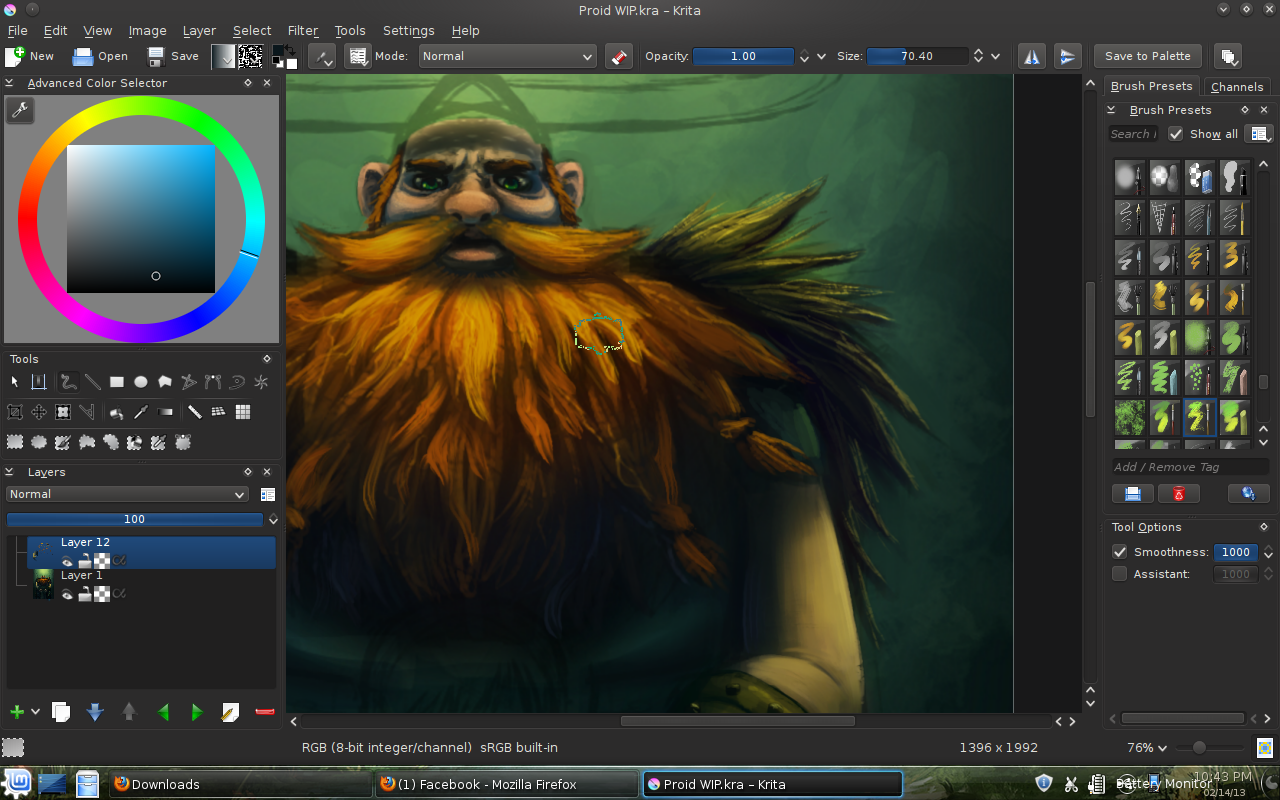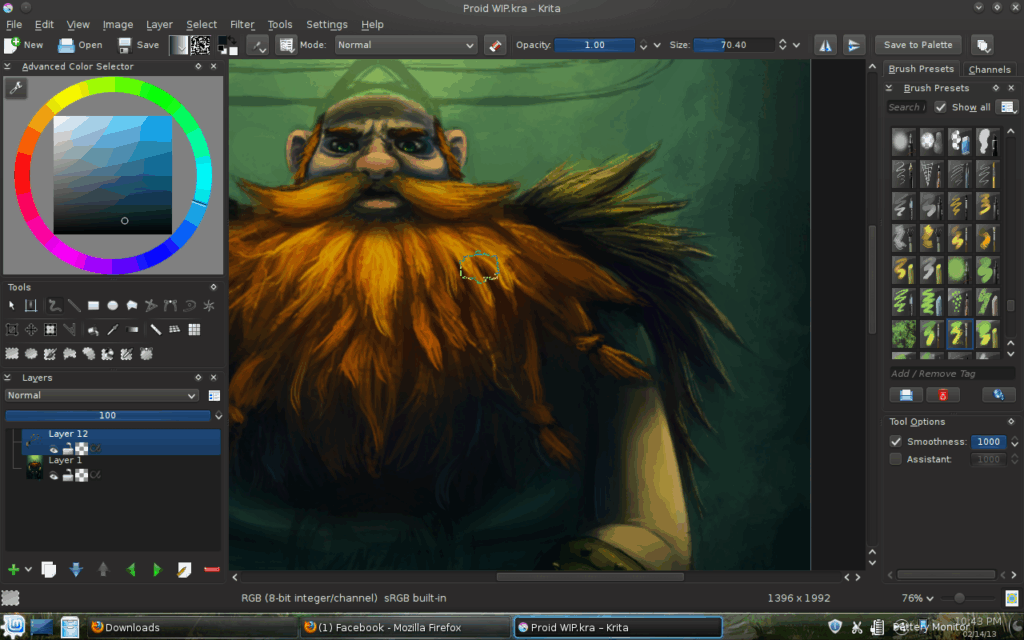
The Best PC for Artists in 2024: Powering Creativity
For artists, a computer isn’t just a tool; it’s a digital canvas, a sculpting studio, and a gateway to boundless creative possibilities. Choosing the best PC for artists is a critical decision that can significantly impact workflow, efficiency, and the overall quality of their work. In 2024, the landscape of available PCs is vast and varied, making the selection process potentially overwhelming. This article will guide you through the key considerations and highlight some of the top contenders for the best PC for artists, ensuring you invest in a machine that empowers your artistic vision.
Key Considerations When Choosing a PC for Art
Before diving into specific models, it’s essential to understand the core requirements for a PC for artists. These include processing power, graphics capabilities, memory, storage, display quality, and connectivity. Each element plays a vital role in supporting demanding creative applications.
Processing Power (CPU)
The CPU is the brain of your computer. For artists, particularly those working with large files, complex simulations, or video editing, a powerful CPU is non-negotiable. Look for multi-core processors from Intel (Core i7 or i9) or AMD (Ryzen 7 or Ryzen 9). More cores allow for better multitasking and faster rendering times. The best PC for artists will often feature a high-end CPU.
Graphics Card (GPU)
The GPU is responsible for handling graphics-intensive tasks. A dedicated graphics card is crucial for artists who work with 3D modeling, animation, video editing, or high-resolution digital painting. NVIDIA’s GeForce RTX series and AMD’s Radeon RX series are excellent choices. A powerful GPU will ensure smooth performance and prevent lag during demanding creative processes. Investing in the right GPU is a key factor in finding the best PC for artists.
Memory (RAM)
RAM is your computer’s short-term memory. It allows you to work with multiple applications and large files simultaneously without experiencing slowdowns. For artists, 16GB of RAM is generally considered the minimum, but 32GB or even 64GB is recommended for more demanding tasks. Insufficient RAM can severely hinder your workflow, making it essential to prioritize this aspect when selecting the best PC for artists.
Storage (SSD)
Solid-state drives (SSDs) offer significantly faster read and write speeds compared to traditional hard disk drives (HDDs). An SSD is essential for quick boot times, fast application loading, and smooth file access. Opt for at least a 512GB SSD for your primary drive, and consider adding a secondary HDD for storing large media files. The best PC for artists typically features a fast SSD for optimal performance.
Display Quality
A high-quality display is crucial for accurate color representation and sharp image detail. Look for a monitor with a high resolution (at least 1440p, ideally 4K), excellent color accuracy (covering 100% of the sRGB color space or at least 95% of Adobe RGB), and good viewing angles. Consider a color calibration tool to ensure consistent and accurate colors. The display is a critical component of the best PC for artists setup.
Connectivity
Ensure your PC has a sufficient number of ports, including USB-A, USB-C, HDMI, and DisplayPort. Thunderbolt ports are particularly useful for connecting high-speed external drives and displays. Wi-Fi 6 or Wi-Fi 6E support provides faster and more reliable wireless connectivity. Reliable connectivity is crucial for a productive workflow for any PC for artists.
Top PC Recommendations for Artists in 2024
Based on the above considerations, here are some of the top PC recommendations for artists in 2024, categorized by form factor and budget.
Desktop PCs
Desktop PCs offer the best performance and upgradeability, making them a popular choice for artists who require maximum power.
Apple iMac 27-inch (2020)
The iMac 27-inch remains a strong contender, especially for artists who prefer macOS. Its stunning 5K Retina display offers exceptional color accuracy and detail. While it’s not the newest model, it still packs plenty of power for most creative tasks. Consider this if you prioritize display quality and a seamless user experience. It’s a great option when considering the best PC for artists, especially those within the Apple ecosystem.
HP Envy Desktop
The HP Envy Desktop offers a good balance of performance and value. It can be configured with powerful Intel or AMD processors, dedicated graphics cards, and ample RAM and storage. Its sleek design and quiet operation make it a great choice for home studios. The HP Envy can be configured to be a very capable PC for artists.
Custom-Built PC
For the ultimate in customization and performance, consider building your own PC. This allows you to choose each component to perfectly match your specific needs and budget. While it requires some technical knowledge, the result is a machine that is tailored to your workflow. Building your own is a great way to create the best PC for artists, perfectly suited to your needs.
Laptops
Laptops offer portability and flexibility, making them ideal for artists who need to work on the go.
Apple MacBook Pro 16-inch (M3 Max)
The MacBook Pro 16-inch with the M3 Max chip is a powerhouse for creative professionals. Its stunning Liquid Retina XDR display, powerful processor, and long battery life make it an excellent choice for artists who need a portable workstation. It’s considered by many to be the best PC for artists in a laptop form factor, especially those already invested in the Apple ecosystem.
Dell XPS 15
The Dell XPS 15 is a well-rounded laptop that offers a good balance of performance, portability, and price. It features a beautiful display, powerful Intel processors, and dedicated NVIDIA graphics cards. It’s a great choice for artists who need a versatile laptop for a variety of creative tasks. The Dell XPS 15 is a strong contender for the best PC for artists looking for a Windows laptop.
Razer Blade 15
While often marketed to gamers, the Razer Blade 15 is also a capable laptop for artists. Its powerful Intel processors, NVIDIA GeForce RTX graphics cards, and high refresh rate display make it well-suited for demanding creative applications. The Razer Blade 15 is a powerful option for the best PC for artists who need performance on the go.
All-in-One PCs
All-in-one PCs combine the convenience of a desktop with the portability of a laptop, making them a good option for artists who want a clean and clutter-free workspace.
Microsoft Surface Studio 2+
The Microsoft Surface Studio 2+ is a unique all-in-one PC designed specifically for creative professionals. Its large, adjustable display, powerful processor, and dedicated graphics card make it an excellent choice for digital painting, sketching, and design. It’s a premium option and could be the best PC for artists seeking a seamless digital art experience.
Budget Considerations
The best PC for artists doesn’t necessarily mean the most expensive. It’s important to consider your budget and prioritize the features that are most important to your workflow. Entry-level PCs can handle basic creative tasks, while high-end machines are necessary for demanding applications like 3D modeling and video editing.
Software Compatibility
Ensure that the PC you choose is compatible with the software you use. Some applications are optimized for specific operating systems or hardware configurations. Check the system requirements for your favorite creative software before making a purchase. Ensuring compatibility is a crucial step in selecting the best PC for artists.
Future-Proofing
Consider the future when choosing a PC. Select a machine that has enough power and expandability to meet your needs for the next several years. This may involve investing in a more powerful processor, more RAM, or a larger SSD than you currently need. Thinking long-term helps you find the best PC for artists that will serve you well for years to come.
Conclusion
Choosing the best PC for artists is a personal decision that depends on your specific needs, budget, and workflow. By considering the key factors outlined in this article and exploring the recommended models, you can make an informed decision and invest in a machine that empowers your creativity and helps you bring your artistic visions to life. Remember to prioritize processing power, graphics capabilities, memory, storage, display quality, and connectivity to ensure a smooth and efficient creative process. Ultimately, the goal is to find a PC that becomes an extension of your artistic self, allowing you to focus on what matters most: creating stunning and impactful art.
[See also: Best Monitor for Digital Art]
[See also: Graphics Card Buying Guide for Creatives]
[See also: How to Build a PC for Graphic Design]