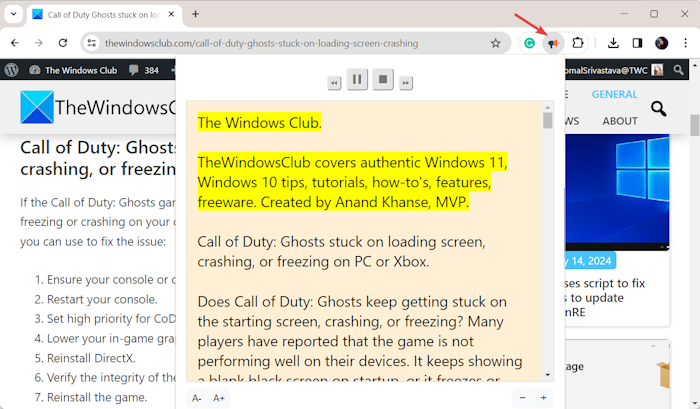
Google Read Aloud: Enhance Your Reading Experience with Text-to-Speech
In an increasingly digital world, accessibility features are becoming more crucial than ever. Google’s Read Aloud functionality, a text-to-speech (TTS) feature, is designed to enhance the reading experience for users across various platforms. Whether you’re looking to improve comprehension, multitask while listening, or simply need assistance with reading, Google Read Aloud offers a versatile solution. This article delves into the features, benefits, and implementation of Google Read Aloud, providing a comprehensive guide for users seeking to leverage this powerful tool.
Understanding Google Read Aloud
Google Read Aloud is a feature integrated into various Google products and third-party applications that converts written text into spoken words. It employs advanced algorithms and natural language processing (NLP) to provide a seamless and natural-sounding reading experience. This functionality is particularly useful for individuals with visual impairments, learning disabilities, or those who simply prefer auditory learning. It also caters to busy individuals who wish to consume content while engaging in other activities, such as commuting or exercising.
Key Features and Benefits
Enhanced Accessibility
One of the primary benefits of Google Read Aloud is its ability to enhance accessibility. It allows individuals with visual impairments or reading difficulties like dyslexia to access written content more easily. By converting text into audio, it removes the barrier of decoding written words, making information more accessible to a wider audience.
Improved Comprehension
Listening to text being read aloud can significantly improve comprehension, especially for complex or technical material. The auditory reinforcement helps to solidify understanding and retention. Students, researchers, and professionals alike can benefit from this feature when dealing with dense documents or articles.
Multitasking Capabilities
Google Read Aloud enables users to multitask effectively. You can listen to articles, e-books, or documents while performing other tasks, such as driving, cooking, or working out. This feature is particularly valuable for individuals with busy schedules who want to make the most of their time.
Customizable Reading Experience
Many implementations of Google Read Aloud offer customizable settings, allowing users to adjust the reading speed, voice, and language. This personalization ensures that the reading experience is tailored to individual preferences and needs. Whether you prefer a faster pace or a specific accent, Google Read Aloud can be adjusted to suit your requirements.
Cross-Platform Compatibility
Google Read Aloud is available across various platforms, including web browsers, mobile apps, and operating systems. This cross-platform compatibility ensures that you can access the feature on your preferred device, whether it’s a desktop computer, smartphone, or tablet.
How to Use Google Read Aloud
Using Google Read Aloud in Chrome
The Chrome browser offers several extensions and built-in features that enable text-to-speech functionality. Here’s how you can use Google Read Aloud in Chrome:
- Install a Read Aloud Extension: Visit the Chrome Web Store and search for a Google Read Aloud extension. Several options are available, each with its own set of features and customization options. Some popular extensions include “Read Aloud: A Text to Speech Voice Reader” and “Natural Reader.”
- Enable the Extension: Once installed, enable the extension in your Chrome browser. You may need to grant the extension permission to access web pages.
- Select Text and Activate: Navigate to the web page containing the text you want to read aloud. Select the text using your mouse, then right-click and choose the “Read Aloud” option from the context menu. Alternatively, you can click the extension icon in the Chrome toolbar to activate the feature.
- Adjust Settings: Most Google Read Aloud extensions allow you to adjust settings such as reading speed, voice, and language. Experiment with these settings to find the combination that works best for you.
Using Google Read Aloud on Android
Android devices have built-in accessibility features that include text-to-speech functionality. Here’s how to enable and use Google Read Aloud on your Android device:
- Enable Select to Speak: Go to your Android device’s settings and navigate to “Accessibility.” Look for the “Select to Speak” option and enable it.
- Activate Select to Speak: Once enabled, a floating icon will appear on your screen. Tap this icon to activate Select to Speak.
- Select Text: Select the text you want to read aloud by dragging your finger across the screen. The selected text will be highlighted.
- Listen to the Text: After selecting the text, Google Read Aloud will automatically begin reading it aloud. You can adjust the reading speed and voice in the accessibility settings.
Using Google Read Aloud on Google Docs
Google Docs also offers text-to-speech functionality, making it easy to listen to your documents. Here’s how to use Google Read Aloud in Google Docs:
- Install a Read Aloud Extension: Similar to Chrome, you can install a Google Read Aloud extension from the Chrome Web Store that integrates with Google Docs.
- Open Your Document: Open the Google Docs document you want to read aloud.
- Activate the Extension: Click the extension icon in the Chrome toolbar to activate the Google Read Aloud feature.
- Listen to the Document: The extension will begin reading the document aloud. You can adjust the settings as needed.
Applications of Google Read Aloud
Education
Google Read Aloud is a valuable tool in education. Students can use it to listen to textbooks, articles, and assignments, improving comprehension and retention. It is particularly beneficial for students with learning disabilities or those who prefer auditory learning. Teachers can also use it to create accessible learning materials for their students. [See also: Educational Apps for Enhanced Learning]
Professional Development
Professionals can use Google Read Aloud to stay updated on industry news, research papers, and reports. Listening to articles while commuting or working out allows them to make the most of their time and stay informed. It’s an excellent way to consume information without having to sit down and read. [See also: Time Management Strategies for Professionals]
Accessibility for All
Google Read Aloud plays a crucial role in making information accessible to individuals with disabilities. It empowers people with visual impairments or reading difficulties to access written content and participate more fully in society. By providing a text-to-speech solution, Google Read Aloud promotes inclusivity and equal access to information. [See also: Assistive Technology for People with Disabilities]
Tips for Optimizing Your Google Read Aloud Experience
Choose the Right Extension or App
Selecting the right Google Read Aloud extension or app is crucial for optimizing your experience. Consider factors such as the quality of the voice, customization options, and ease of use. Read reviews and try out different options to find the one that best suits your needs.
Adjust the Reading Speed
Experiment with different reading speeds to find the pace that allows you to comprehend the text effectively. Some users prefer a faster pace, while others find a slower pace more conducive to understanding. Adjust the reading speed according to the complexity of the material and your personal preferences.
Use Headphones or Earbuds
Using headphones or earbuds can help you focus on the audio and minimize distractions. This is particularly important in noisy environments or when you want to maintain privacy. High-quality headphones can also enhance the audio quality, making the reading experience more enjoyable.
Take Breaks
Listening to text for extended periods can be tiring. Take regular breaks to rest your ears and maintain focus. Short breaks every 20-30 minutes can help prevent fatigue and improve comprehension. [See also: Effective Study Break Techniques]
The Future of Google Read Aloud
As technology continues to evolve, Google Read Aloud is likely to become even more sophisticated and user-friendly. Future enhancements may include improved voice quality, more natural-sounding speech, and integration with more platforms and applications. The ongoing development of NLP and machine learning will undoubtedly contribute to the advancement of text-to-speech technology.
Conclusion
Google Read Aloud is a powerful tool that can significantly enhance the reading experience for a wide range of users. Whether you’re looking to improve accessibility, boost comprehension, or multitask while consuming content, this feature offers a versatile solution. By understanding its features, benefits, and implementation, you can leverage Google Read Aloud to unlock new possibilities and make the most of your time. Embrace the power of text-to-speech and transform the way you engage with written content.
