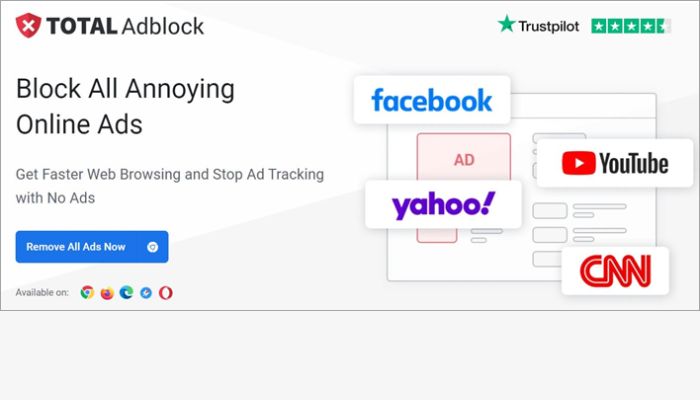
Is Total Adblock Safe to Use? A Comprehensive Review
In the ever-evolving digital landscape, online advertising has become ubiquitous. While many accept ads as a necessary evil to access free content, others seek ways to block them, leading to the popularity of ad blockers. Total Adblock is one such tool that promises a cleaner, faster, and more private browsing experience. But the question remains: is Total Adblock safe to use? This comprehensive review delves into the functionalities, potential risks, and user experiences associated with Total Adblock to help you make an informed decision.
What is Total Adblock?
Total Adblock is an ad-blocking extension and application designed to remove various types of online advertisements, including banner ads, pop-ups, video ads, and trackers. It claims to enhance browsing speed, reduce data usage, and protect users from potentially harmful ads. Available for multiple browsers and operating systems, Total Adblock has garnered a significant user base seeking a less intrusive online experience. However, with any software that interacts so directly with your browsing activity, it’s essential to consider the safety implications. Understanding how it operates is the first step in assessing whether Total Adblock is the right choice for you.
How Total Adblock Works
Total Adblock functions by filtering web content and blocking requests to ad servers. When you visit a website, Total Adblock compares the elements being loaded against a list of known ad servers and trackers. If a match is found, the content is blocked from displaying on your screen. This process happens in real-time, aiming to provide a seamless and uninterrupted browsing experience. The core mechanism involves:
- Ad Blocking Lists: Total Adblock utilizes extensive lists of domains and URLs associated with advertising networks. These lists are regularly updated to keep pace with the evolving ad landscape.
- Content Filtering: The software analyzes the code and content of web pages to identify and block ad-related elements.
- Tracker Blocking: Beyond just ads, Total Adblock also aims to prevent websites from tracking your online activity by blocking tracking scripts and cookies.
Potential Risks and Concerns
While Total Adblock offers numerous benefits, it’s crucial to acknowledge the potential risks and concerns associated with its use. Like any software, it’s not without its drawbacks.
Data Privacy
One of the primary concerns surrounding ad blockers is data privacy. To function effectively, Total Adblock needs to access and analyze your browsing data. This raises questions about how this data is handled and whether it is shared with third parties. It’s imperative to review the privacy policy of Total Adblock to understand their data collection and usage practices. Look for clear statements regarding data encryption, storage, and sharing. [See also: Understanding Ad Blocker Privacy Policies]
Malware and Security Threats
Although Total Adblock itself is generally considered safe, there’s always a risk of downloading fake or malicious versions from unofficial sources. These impostor applications can contain malware, viruses, or other harmful software that can compromise your device and data. Always download Total Adblock from the official website or reputable app stores to minimize this risk. Regularly scan your device with antivirus software to detect and remove any potential threats.
False Positives and Website Functionality
Ad blockers can sometimes block legitimate website content, leading to functionality issues. This is known as a false positive. For example, an ad blocker might mistakenly block a critical script or image, causing a website to display incorrectly or function improperly. Total Adblock typically allows users to whitelist specific websites to prevent this from happening, but it requires manual intervention. It’s important to be aware of this potential issue and know how to adjust your settings accordingly. If you experience problems with a website after installing Total Adblock, try temporarily disabling the extension to see if that resolves the issue.
Impact on Website Publishers
Ad blocking has a significant impact on website publishers who rely on advertising revenue to support their content. When users block ads, publishers lose income, which can lead to them implementing paywalls or reducing the quality of their content. While you have the right to block ads, it’s worth considering the ethical implications and the potential impact on the websites you visit regularly. Some users choose to whitelist their favorite websites to support them while still blocking ads on other sites.
User Reviews and Testimonials
User reviews and testimonials provide valuable insights into the real-world experiences of Total Adblock users. While some users praise its effectiveness in blocking ads and improving browsing speed, others report issues such as false positives and intrusive behavior. It’s important to read a variety of reviews from different sources to get a balanced perspective. Pay attention to both positive and negative feedback to form your own informed opinion. Look for reviews that mention specific issues or experiences that are relevant to your own needs and concerns.
Alternatives to Total Adblock
If you’re not entirely comfortable with Total Adblock, several alternative ad blockers are available. These include:
- AdBlock: One of the most popular ad blockers, known for its ease of use and extensive filter lists.
- Adblock Plus: Another widely used ad blocker that allows non-intrusive ads by default, which can be customized.
- uBlock Origin: A lightweight and open-source ad blocker that is highly regarded for its efficiency and privacy features.
- Brave Browser: A privacy-focused browser with built-in ad blocking and tracking protection.
Each of these alternatives has its own strengths and weaknesses, so it’s worth researching them to find the best fit for your needs. Consider factors such as ease of use, customization options, privacy features, and performance impact when making your decision.
How to Use Total Adblock Safely
If you decide to use Total Adblock, here are some tips to help you use it safely and effectively:
- Download from Official Sources: Always download Total Adblock from the official website or reputable app stores to avoid downloading fake or malicious versions.
- Review Privacy Policy: Carefully read the privacy policy to understand how your data is collected, used, and shared.
- Keep Software Updated: Regularly update Total Adblock to ensure you have the latest security patches and bug fixes.
- Use Antivirus Software: Run regular scans with antivirus software to detect and remove any potential threats.
- Whitelist Trusted Websites: If you experience issues with a website, try whitelisting it in Total Adblock to allow ads on that site.
- Monitor Performance: Keep an eye on your device’s performance to ensure that Total Adblock is not slowing down your browsing experience.
The Verdict: Is Total Adblock Safe?
So, is Total Adblock safe to use? The answer is nuanced. While Total Adblock itself is generally considered safe when downloaded from official sources, it’s crucial to be aware of the potential risks and concerns associated with its use. These include data privacy issues, the possibility of false positives, and the impact on website publishers. By following the tips outlined above, you can minimize these risks and use Total Adblock safely and effectively. Ultimately, the decision of whether or not to use Total Adblock is a personal one that should be based on your own needs and preferences. Consider your privacy concerns, your tolerance for ads, and your willingness to support website publishers when making your choice. [See also: Ethical Considerations of Ad Blocking]
In conclusion, Total Adblock offers a way to browse the internet without the constant interruption of advertisements. By understanding its functionality, potential risks, and user experiences, you can make an informed decision about whether Total Adblock is the right tool for you. Remember to prioritize your online safety and privacy by downloading from official sources, reviewing privacy policies, and staying informed about the latest security threats. Weigh the benefits against the potential drawbacks and consider alternative ad blockers if you have any concerns about Total Adblock. The goal is to find a solution that enhances your browsing experience while protecting your privacy and security. Whether it’s Total Adblock or another option, the key is to be proactive and informed about the tools you use online. The digital landscape is constantly evolving, and staying vigilant is essential to maintaining a safe and enjoyable online experience.
Therefore, before deciding whether Total Adblock is right for you, carefully consider all the information presented here and make a choice that aligns with your personal needs and values. Staying informed and proactive is the best way to ensure a safe and enjoyable online experience. Remember to always prioritize your online security and privacy, and choose tools that align with your values and preferences. After all, a safer and more enjoyable browsing experience is within reach with the right knowledge and tools.
