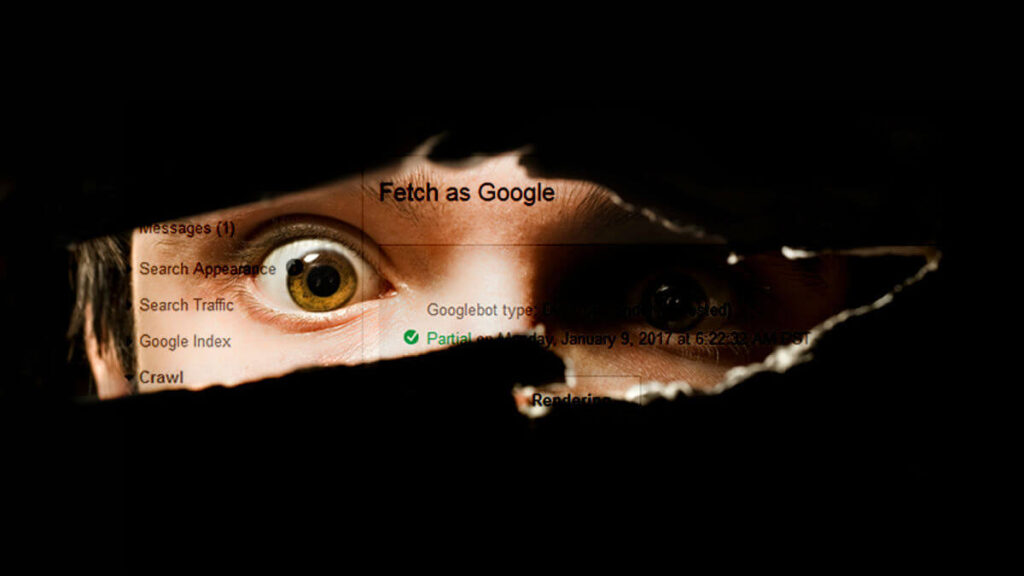
Understanding the Fetch Search Engine: How It Works and Why It Matters
In today’s digital landscape, understanding how search engines discover and index content is crucial for anyone involved in online publishing, marketing, or web development. One of the most important functions in this process is the “fetch” operation. This article delves into what it means to fetch search engine content, how it works, and why it’s essential for ensuring your website’s visibility.
What is Fetching in the Context of Search Engines?
At its core, fetching is the process by which a search engine, like Google or Bing, crawls a website to retrieve its content. This content can include HTML code, images, videos, and other files. The fetch search engine process is the first step in understanding and indexing the information available on a particular web page. Without a successful fetch, a search engine cannot analyze the content and determine its relevance for search queries.
Think of it like this: a search engine is a librarian. Before it can catalog and recommend a book (your website), it needs to first retrieve (fetch) the book and read it. If the librarian can’t access the book, it can’t be included in the library’s collection.
How Does the Fetch Search Engine Process Work?
The fetch search engine process typically involves several steps:
- Discovery: The search engine discovers a URL, either through links from other websites, a sitemap submitted by the website owner, or previous crawls.
- Request: The search engine’s crawler (also known as a spider or bot) sends a request to the web server hosting the website. This request is essentially asking the server to provide the content of the specified URL.
- Response: The web server responds by sending back the content of the page, usually in the form of HTML code. This response also includes HTTP headers, which provide information about the server’s response, such as the status code (e.g., 200 OK, 404 Not Found).
- Parsing: The search engine’s crawler parses the HTML code to extract the content, identify links to other pages, and understand the structure of the page.
- Indexing: After parsing, the search engine adds the content to its index, which is a massive database of information about websites and their content. This index is used to quickly retrieve relevant results when a user performs a search.
Why is Fetching Important for SEO?
The ability of a fetch search engine to successfully access and process your website’s content is fundamental to Search Engine Optimization (SEO). If a search engine can’t fetch your pages, they won’t be indexed, and your website won’t appear in search results. Here are some key reasons why fetching is crucial for SEO:
- Visibility: Without successful fetching and indexing, your website remains invisible to search engines and, consequently, to potential visitors.
- Ranking: Search engine rankings are heavily influenced by the content and structure of your website. If a search engine can’t access your content, it can’t evaluate its relevance and quality, and your website’s ranking will suffer.
- Freshness: Search engines regularly re-fetch websites to update their index with the latest content. If your website is not easily fetchable, your content may become outdated in search results, leading to decreased visibility.
- Crawl Budget: Search engines allocate a certain amount of resources, known as crawl budget, to each website. If your website is difficult to crawl (e.g., due to slow server response times or complex navigation), the search engine may not be able to fetch all of your pages, resulting in incomplete indexing.
Common Issues That Can Hinder the Fetch Search Engine Process
Several issues can prevent a fetch search engine from successfully accessing and processing your website’s content. Understanding these issues is crucial for troubleshooting and ensuring your website is easily crawlable.
Robots.txt
The robots.txt file is a text file that instructs search engine crawlers which parts of your website they are allowed to access. Incorrectly configured robots.txt files can inadvertently block search engines from fetching important pages.
Server Errors
Server errors, such as 500 Internal Server Error or 503 Service Unavailable, can prevent search engines from fetching your website’s content. These errors indicate that there is a problem with your web server that needs to be addressed.
Slow Server Response Times
Slow server response times can negatively impact the fetch search engine process. Search engines may give up on fetching a page if it takes too long to load. Aim for server response times of under 200 milliseconds.
Broken Links
Broken links (links that lead to non-existent pages) can hinder the crawling process and waste crawl budget. Search engines may stop crawling a website if they encounter too many broken links.
Complex Website Structure
A complex website structure with deep hierarchies and poor navigation can make it difficult for search engines to discover and fetch all of your pages. Ensure your website has a clear and logical structure with easy-to-follow navigation.
JavaScript Rendering Issues
Some websites rely heavily on JavaScript to generate content. If a search engine crawler is unable to execute the JavaScript code, it may not be able to see the full content of the page. Google’s crawler is generally good at rendering JavaScript, but it’s still important to ensure your website is properly optimized for JavaScript rendering.
Redirect Chains
Excessive redirect chains (where a user or search engine is redirected multiple times before reaching the final destination) can slow down the fetching process and negatively impact SEO. Minimize the use of redirects and ensure they are implemented correctly.
Tools for Testing and Monitoring the Fetch Search Engine Process
Several tools are available to help you test and monitor the fetch search engine process. These tools can provide valuable insights into how search engines are accessing your website and help you identify and resolve any issues that may be hindering the crawling process.
Google Search Console
Google Search Console is a free tool that provides a wealth of information about how Google crawls and indexes your website. You can use Search Console to:
- Submit sitemaps
- Test individual URLs using the URL Inspection tool
- Identify crawl errors
- Monitor crawl statistics
- See how Google renders your pages
Bing Webmaster Tools
Bing Webmaster Tools is similar to Google Search Console and provides insights into how Bing crawls and indexes your website. It offers features such as:
- Sitemap submission
- URL submission
- Crawl error reports
- Keyword research tools
SEO Crawling Tools
Several third-party SEO crawling tools, such as Screaming Frog SEO Spider and Sitebulb, can crawl your website and identify issues that may be affecting its crawlability. These tools can help you find broken links, identify redirect chains, and analyze your website’s structure.
Log File Analysis
Analyzing your web server’s log files can provide valuable insights into how search engine crawlers are accessing your website. Log files record every request made to your server, including requests from search engine bots. By analyzing these logs, you can identify crawl errors, monitor crawl frequency, and gain a better understanding of how search engines are interacting with your website. [See also: Analyzing Website Log Files for SEO]
Best Practices for Optimizing Your Website for the Fetch Search Engine Process
To ensure your website is easily crawlable and indexable, follow these best practices:
- Create a robots.txt file: Use the
robots.txtfile to control which parts of your website search engines are allowed to access. Make sure you are not accidentally blocking important pages. - Submit a sitemap: Submit a sitemap to search engines to help them discover all of your pages.
- Ensure your website is mobile-friendly: Search engines prioritize mobile-friendly websites, so make sure your website is responsive and provides a good user experience on mobile devices.
- Improve website speed: Optimize your website’s loading speed to improve the fetch search engine process. Use tools like Google PageSpeed Insights to identify areas for improvement.
- Fix broken links: Regularly check your website for broken links and fix them promptly.
- Create a clear and logical website structure: Make it easy for search engines to navigate your website by creating a clear and logical structure with easy-to-follow navigation.
- Use internal linking: Use internal linking to connect related pages on your website and help search engines discover new content. [See also: Internal Linking Strategies for SEO]
- Monitor your website’s crawlability: Regularly monitor your website’s crawlability using tools like Google Search Console and Bing Webmaster Tools.
Conclusion
Understanding the fetch search engine process is essential for anyone who wants to improve their website’s visibility in search results. By ensuring your website is easily crawlable and indexable, you can increase its chances of ranking well and attracting more visitors. By implementing the best practices outlined in this article and regularly monitoring your website’s crawlability, you can optimize your website for the fetch search engine process and achieve your SEO goals. The ability to effectively manage and optimize the fetch search engine process is a critical skill in today’s competitive online environment, leading to improved search engine rankings and increased organic traffic. Don’t underestimate the power of a well-optimized fetch search engine strategy.

