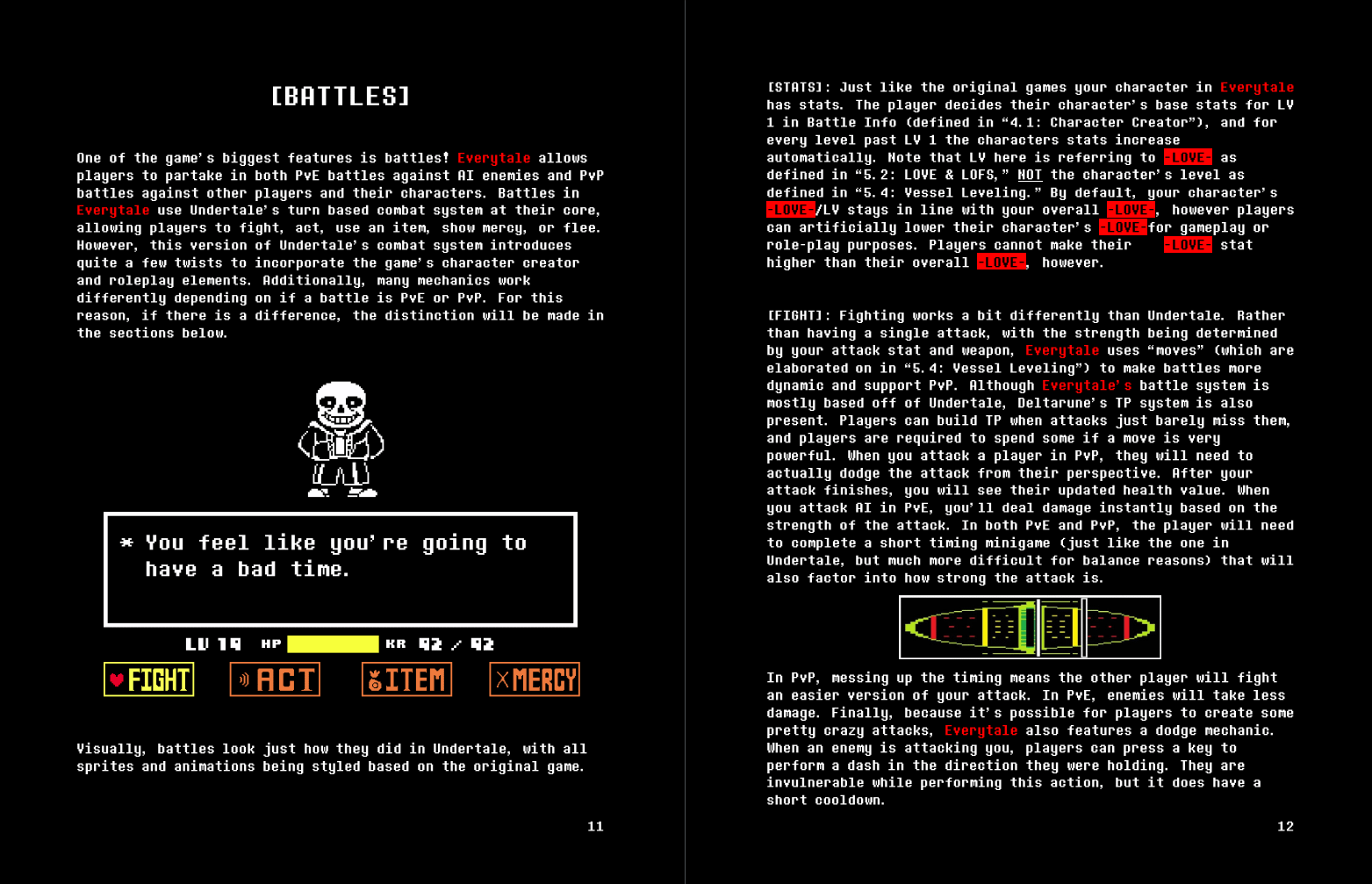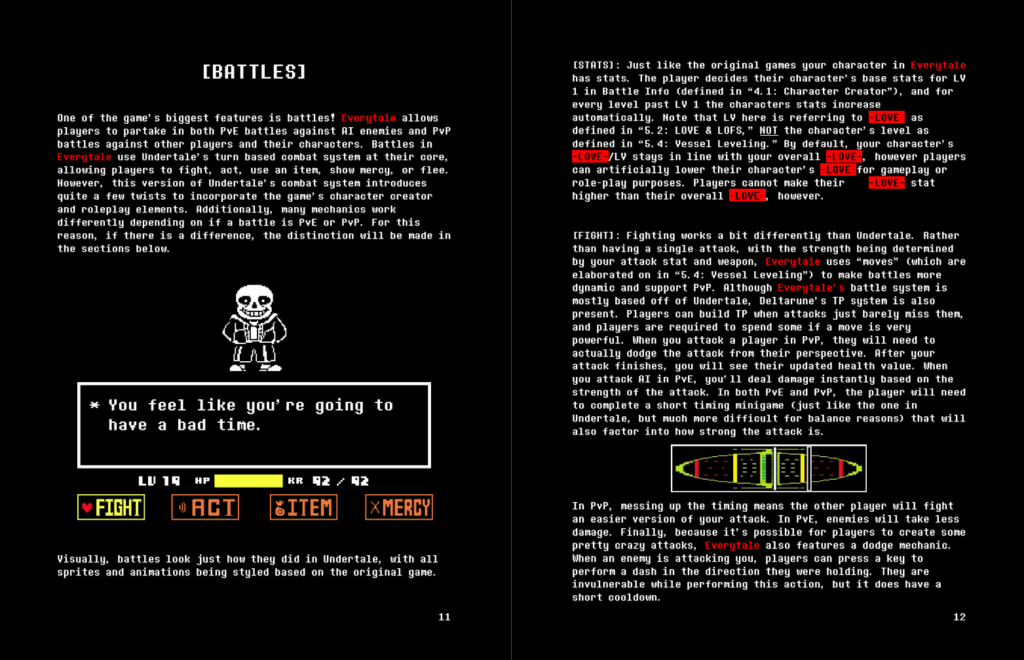
Undertale Mod Tool Documentation: A Comprehensive Guide
The Undertale Mod Tool, often abbreviated as UNDERTALETOOL, is an indispensable resource for anyone looking to delve into the world of Undertale modding. This open-source tool allows users to decompile and recompile Undertale‘s game data, opening up a vast array of possibilities for creating custom content, tweaking gameplay mechanics, and even translating the game into different languages. Understanding the Undertale Mod Tool documentation is crucial for both beginners and experienced modders alike. This guide aims to provide a comprehensive overview of the tool, its features, and how to effectively utilize its documentation.
What is the Undertale Mod Tool?
Before diving into the Undertale Mod Tool documentation, it’s essential to understand what the tool actually does. Undertale, developed by Toby Fox, is built using the GameMaker Studio engine. The Undertale Mod Tool essentially acts as a bridge, allowing users to access and modify the game’s underlying code and assets. It decompiles the game’s data file (data.win) into a more human-readable format, such as scripts, objects, and sprites. Once modified, these elements can be recompiled back into a new data.win file, effectively creating a modified version of the game.
The tool’s capabilities are extensive, ranging from simple sprite swaps and text edits to complex script modifications that can alter game logic, add new characters, and even create entirely new storylines. This level of accessibility has fostered a vibrant modding community around Undertale, leading to the creation of countless fan-made projects.
Understanding the Undertale Mod Tool Documentation
The Undertale Mod Tool documentation serves as the primary source of information for using the tool effectively. It typically includes detailed explanations of the tool’s interface, features, and various functionalities. Navigating this documentation can seem daunting at first, but understanding its structure and content is key to unlocking the tool’s full potential.
Key Components of the Documentation
- Interface Overview: This section usually provides a breakdown of the tool’s user interface, explaining the purpose of each button, menu, and window. It helps users familiarize themselves with the layout and navigate the tool with ease.
- Scripting Language: Undertale uses GameMaker Language (GML) for its scripting. The documentation often includes a reference guide to GML commands and functions, allowing modders to understand and modify the game’s code.
- Object and Sprite Management: This section explains how to extract, modify, and import objects and sprites. It covers topics such as sprite editing, object properties, and collision detection.
- Room Editing: Modders can use the tool to modify existing rooms or create entirely new ones. The documentation provides guidance on room layout, object placement, and event triggers.
- Troubleshooting: A troubleshooting section addresses common issues and errors that users may encounter while using the tool. It provides solutions and workarounds for various problems.
Accessing the Undertale Mod Tool Documentation
The Undertale Mod Tool documentation is typically available in several formats. It might be included as a standalone help file within the tool itself, hosted on a dedicated wiki or website, or distributed as a PDF document. The most up-to-date version of the documentation can usually be found on the tool’s official repository, such as GitHub.
Searching online forums and communities dedicated to Undertale modding can also provide valuable insights and supplementary documentation. Experienced modders often share their knowledge and create tutorials, which can be particularly helpful for beginners.
Utilizing the Undertale Mod Tool Documentation: A Step-by-Step Guide
Here’s a practical guide on how to effectively use the Undertale Mod Tool documentation to create your own Undertale mods:
Step 1: Installation and Setup
Begin by downloading and installing the latest version of the Undertale Mod Tool. Follow the installation instructions provided in the documentation. Ensure that you have the necessary prerequisites, such as the .NET Framework, installed on your system. Proper setup is crucial to avoid compatibility issues later on.
Step 2: Familiarizing Yourself with the Interface
Open the tool and take some time to explore the interface. Refer to the “Interface Overview” section of the documentation to understand the purpose of each element. Experiment with different features to get a feel for how the tool works. Understanding the interface is a vital first step.
Step 3: Decompiling the Game Data
Use the tool to decompile the Undertale data.win file. This process will extract the game’s assets and code into a more manageable format. The documentation provides detailed instructions on how to perform this step. Back up your original data.win file before decompiling to avoid data loss.
Step 4: Making Modifications
Now, you can start making modifications. Whether you want to edit sprites, tweak scripts, or create new rooms, the Undertale Mod Tool documentation will guide you through the process. Refer to the relevant sections of the documentation for specific instructions on how to modify different aspects of the game.
Step 5: Testing Your Modifications
After making modifications, it’s essential to test them thoroughly. Use the tool to recompile the game data and create a modified data.win file. Launch Undertale with the modified data.win file and check if your changes work as expected. Debugging is a crucial part of the modding process.
Step 6: Troubleshooting
If you encounter any issues or errors, consult the “Troubleshooting” section of the documentation. This section provides solutions to common problems and offers guidance on how to resolve them. You can also seek help from online forums and communities.
Advanced Techniques and Considerations
Once you’re comfortable with the basics, you can explore more advanced techniques. The Undertale Mod Tool documentation often covers topics such as:
- Advanced Scripting: Learn how to write complex scripts using GML to create new gameplay mechanics and storylines.
- Custom Assets: Create your own sprites, sounds, and music to add unique content to the game.
- Multiplayer Modding: Explore the possibilities of creating multiplayer mods for Undertale.
Keep in mind that modding can be a complex process, and it’s essential to have a good understanding of programming and game design principles. The Undertale Mod Tool documentation provides a solid foundation, but further learning and experimentation are often necessary to achieve advanced results. [See also: Undertale Modding Community Resources]
The Future of Undertale Modding
The Undertale modding community continues to thrive, thanks in part to the accessibility provided by the Undertale Mod Tool. As the tool evolves and new features are added, the possibilities for creating innovative and engaging mods will only continue to expand. Keeping up-to-date with the latest version of the tool and its documentation is essential for staying at the forefront of the modding scene.
The Undertale Mod Tool documentation is an invaluable resource for anyone looking to explore the creative potential of Undertale modding. By understanding the tool’s features and following the guidance provided in the documentation, you can unlock a world of possibilities and contribute to the vibrant community of Undertale modders. Whether you’re a beginner just starting out or an experienced modder looking to push the boundaries of what’s possible, the Undertale Mod Tool documentation is your key to success. Remember to always consult the official documentation for the most accurate and up-to-date information. The Undertale Mod Tool documentation is a living document, constantly being updated and improved by the community. By contributing to the documentation, you can help other modders and improve the overall modding experience. Consider sharing your knowledge and experiences with others in the Undertale modding community to help grow and support the community. The Undertale Mod Tool documentation is not just a set of instructions; it’s a gateway to a world of creativity and collaboration. Embrace the challenge, explore the possibilities, and have fun creating your own unique Undertale mods.
The Undertale Mod Tool documentation is a crucial resource for anyone venturing into the world of Undertale modding. By understanding its structure, content, and how to utilize it effectively, users can unlock the tool’s full potential and create amazing mods. Always refer to the official documentation and community resources for the most accurate and up-to-date information. Happy modding!