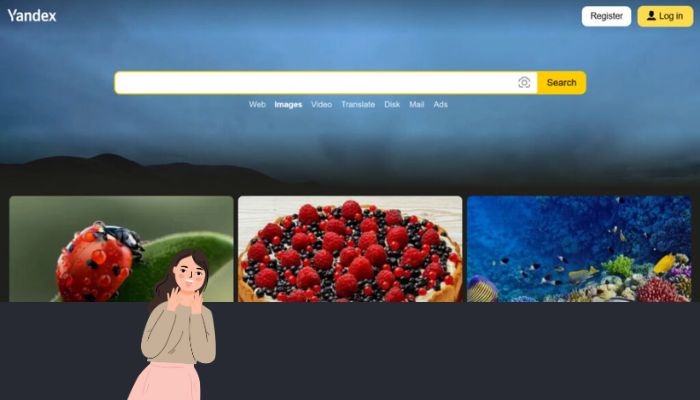
Unlocking the Power of Yandex Imagesearch: A Comprehensive Guide
In the vast digital landscape, where visual content reigns supreme, effective image search engines are invaluable tools. Among the prominent players in this arena, Yandex Imagesearch stands out as a robust and feature-rich platform. This article delves into the intricacies of Yandex Imagesearch, exploring its capabilities, functionalities, and how it can be leveraged for various purposes. Whether you’re a marketer, researcher, or simply an avid internet user, understanding the power of Yandex Imagesearch can significantly enhance your online experience.
What is Yandex Imagesearch?
Yandex Imagesearch is a search engine specifically designed for finding images on the internet. Developed by Yandex, a leading Russian technology company, it operates similarly to Google Images and Bing Images, but with its unique algorithms and features. Yandex Imagesearch allows users to search for images using keywords, reverse image search, and advanced filtering options. It is a powerful tool for discovering visual content across a wide range of websites.
Key Features of Yandex Imagesearch
Yandex Imagesearch boasts a range of features that make it a compelling alternative to other image search engines:
- Reverse Image Search: This feature allows users to upload an image and find visually similar images or identify the source of an image. It’s particularly useful for verifying authenticity or finding higher-resolution versions of an image.
- Advanced Filtering Options: Users can refine their search results based on size, orientation, image type, and color. These filters help to narrow down the search and find the exact image they need.
- Similar Images: Yandex Imagesearch provides suggestions for similar images, allowing users to explore a broader range of visual content related to their initial search.
- Image Recognition: The engine uses advanced image recognition technology to understand the content of an image and provide relevant search results.
- Safe Search: Yandex Imagesearch includes a safe search feature to filter out explicit content, making it suitable for users of all ages.
How to Use Yandex Imagesearch Effectively
To maximize the benefits of Yandex Imagesearch, consider these strategies:
Utilizing Keywords
Start with specific and relevant keywords. The more precise your keywords, the more accurate your search results will be. For example, instead of searching for “car,” try “red convertible sports car.” Experiment with different combinations of keywords to refine your search.
Leveraging Reverse Image Search
Yandex Imagesearch‘s reverse image search is a powerful tool. Upload an image to find similar images, identify the source, or check for copyright infringement. This feature is particularly useful for journalists, researchers, and anyone concerned about image authenticity.
Applying Filters
Take advantage of the advanced filtering options to narrow down your search. Specify the size, orientation, type, and color of the image you’re looking for. This can save you time and effort by eliminating irrelevant results.
Exploring Similar Images
After conducting a search, explore the suggestions for similar images. This can lead you to discover new and relevant visual content that you might not have found otherwise. It’s a great way to expand your search and find inspiration.
Applications of Yandex Imagesearch
Yandex Imagesearch has a wide range of applications across various fields:
Marketing and Advertising
Marketers can use Yandex Imagesearch to identify trending visual content, research competitor strategies, and find high-quality images for their campaigns. The reverse image search feature can also be used to track where their images are being used online.
Research and Journalism
Researchers and journalists can use Yandex Imagesearch to verify the authenticity of images, find the source of images, and gather visual evidence for their investigations. The reverse image search feature is particularly valuable in these contexts.
E-commerce
E-commerce businesses can use Yandex Imagesearch to find images of products, identify competitors, and monitor their online presence. The similar images feature can also be used to find alternative products or suppliers.
Education
Educators can use Yandex Imagesearch to find images for presentations, lesson plans, and research projects. The safe search feature ensures that the content is appropriate for students of all ages.
Personal Use
Individuals can use Yandex Imagesearch for a variety of purposes, such as finding inspiration for home decor, identifying plants and animals, or simply exploring the vast world of visual content online. Whether you are looking for inspiration or a specific image, Yandex Imagesearch helps you find it.
Yandex Imagesearch vs. Google Images
While both Yandex Imagesearch and Google Images are powerful image search engines, there are some key differences between them:
- Algorithm: Each search engine uses its own unique algorithm to rank and display images. This means that the search results may vary depending on which engine you use.
- Features: While both engines offer reverse image search and filtering options, Yandex Imagesearch may offer some unique features or functionalities that are not available on Google Images, and vice versa.
- Regional Focus: Yandex Imagesearch has a strong focus on the Russian market, while Google Images has a global reach. This means that Yandex Imagesearch may be more effective for finding images related to Russia or the Russian-speaking world.
- User Interface: The user interface of each search engine is different, and some users may prefer one over the other.
Ultimately, the best image search engine for you will depend on your specific needs and preferences. It’s worth experimenting with both Yandex Imagesearch and Google Images to see which one works best for you.
Tips for Optimizing Images for Yandex Imagesearch
If you want your images to rank well in Yandex Imagesearch, consider these optimization tips:
- Use descriptive file names: Instead of using generic file names like “IMG_1234.jpg,” use descriptive file names that include relevant keywords. For example, “red-convertible-sports-car.jpg.”
- Add alt text: Alt text is a short description of an image that is displayed when the image cannot be loaded. It’s also used by search engines to understand the content of the image. Make sure to add alt text to all of your images, using relevant keywords.
- Optimize image size: Large images can slow down your website, which can negatively impact your search engine rankings. Optimize your images by compressing them without sacrificing quality.
- Use a CDN: A content delivery network (CDN) can help to speed up your website by distributing your images across multiple servers around the world.
- Submit your sitemap to Yandex Webmaster: This helps Yandex crawl and index your images more efficiently.
The Future of Image Search
Image search technology is constantly evolving, driven by advancements in artificial intelligence and machine learning. In the future, we can expect to see even more sophisticated image recognition capabilities, personalized search results, and seamless integration with other online platforms. Yandex Imagesearch, along with other leading image search engines, will continue to play a crucial role in shaping the future of visual content discovery.
Yandex Imagesearch provides a powerful platform for users seeking specific images or visual content on the internet. By understanding its features and functionalities, users can efficiently locate the images they require. The engine’s reverse image search capability, along with advanced filtering options, makes it a valuable tool for various applications. As technology advances, Yandex Imagesearch will likely continue to evolve, offering even more sophisticated solutions for image discovery and management.
Whether you are a professional or simply browsing for fun, Yandex Imagesearch offers a wealth of visual information at your fingertips. Learning how to leverage this tool can significantly enhance your online searches and discovery.
[See also: Optimizing Images for Search Engines]
[See also: The Evolution of Search Engine Algorithms]
